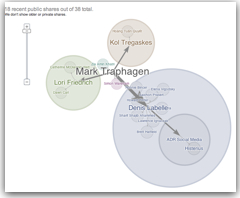 Ripples is a Google+ feature unparalleled in any other social network.
Ripples is a Google+ feature unparalleled in any other social network.
If you’re not familiar, Ripples allows you to play a timeline that shows you the spread of a viral post across Google+. You access it by clicking the little down arrow to the right of a post.
Aside from its amusement aspects, Ripples has real value for marketing intelligence. Many have pointed out that it is a great way of identifying who your “champions” are, the people who consistently share your material with their own followings. The larger a circle in the ripple chart, the more influence that person had in spreading the post.
But I see another, more social value, one that Twitter has taught us. On Twitter, it is considered good etiquette to thank someone for “RTing” (re-tweeting) your tweet. Not only is this a polite thing to do, it is a good social reinforcement to the person who bothered to share your stuff, perhaps making it more likely that she or he will do it again int the future.
How to Use Ripples to Say Thanks
Should you be so fortunate as to have one of your Google+ posts be reshared enough for it to generate a Ripple, pay attention to the list of people who have publicly shared it that shows up in the right column of the Ripple page (see illustration). Take a moment to click the “view post” link after each one and leave a brief “Thanks for re-sharing this!” comment.
This morning I had a post that has had 21 reshares in less than 50 minutes. While that’s barely a small “r” ripple to mega-users like+Linda Lawrey, +Jesse Stay, or +Louis Gray, it was pretty exciting for me. I had a great time following my re-sharers as my Ripple spread. My “thank yous” even got a few nice compliments back (it’s great to hear something like “quality content deserves to be shared” about one’s work), and I think I made some new friends. Several of them circled me right after I left my thank you comment.
By the way, the right-hand box in Ripples shown above shows only publicly posted re-shares. This makes it a time-saver over just clicking the “shares” link on the original post. If some of the re-shares are to private circles, you won’t be able to see them, and clicking through to them is just a waste of time.
If you’re on Google+, be sure to explore what Ripples says to you when your next post goes viral.
BONUS TIP: Over the weekend I had two more Google+ posts go viral with lots of re-shares. Following my advice above uncovered another benefit of doing so: the opportunity to join in on conversations about my original post wherever they occur across Google+. Because I left a comment on those re-shares, I get notifications when others comment there. By entering into those “satellite” conversations, I help reinforce my brand (i.e., my name) as an authority in the area of the original post across a far wider reach of readers than the original post would ever get to.


When I RT something (or share it on G+) it rarely has anything to do with wanting to help out the person who first made the post and everything to do with resharing content that i appreciated. If someone reshares something of mine, I assume it’s for the same reason. Therefore, I don’t expect to be thanked. In fact, when someone takes the time to thank me, I actually find it annoying. Any time I get a little red number popping up in my google bar, I’m hoping it’s the beginning of a great conversion that I’ll find when I click through… not a thank you, which doesn’t do a whole lot towards moving a conversation forward. Just my opinion, but for the record, if I share your stuff, please don’t waste my time or yours with a thank you. It really isn’t necessary.
barefootmeg:
I’m sure there are others who share your opinion about being thanked, but I believe you are in the minority. Any social interaction involves a certain risk of offense, even saying “thank you.” But I believe the benefits of this social courtesy outweigh the cases of annoyance.
Over the weekend I had two posts on Google+ that went viral, getting lots of reshares. I took the time to try to leave a “thanks for sharing my post” on every one. Not a single person complained, and a great many decided to follow me. Some also expressed surprised delight that the author of the original post took the time to notice their share of it.
A bonus I discovered (and will now add to my post above): I get notifications of follow-up comments on the shared posts where I left a thank-you, allowing me to be a part of the conversations generated by my thoughts, wherever they are occurring. A side benefit of that is that it helps reinforce my “brand” (i.e., my name) as an authority in the area of the original post.
Great post on Ripples. I just finished this video tutorial on Ripples. Hope it adds to the conversation! http://www.business2community.com/google-plus/video-ripples-the-google-feature-nobody-knows-about-0164018
I understand you + something you liked, but what is the difference between using the + feature vs. Sharing? What circumstances dictate the use of one over the other? Is it because +’ing is just a public “Like” which is not shared with your circles, whereas a “share” is something that shows up in the feed of those in your circles?
That’s basically it, John. On sites or in Google+ itself, the +1 button is the share button, but you can +1 without sharing. Just clicking the +1 on a post does at least two things:
1) It increases the +1 count for that post and/or site, which is a social indicator to Google of the importance and relevance of the post to readers, and may contribute toward its ranking in both internal G+ search and Google search.
2) If you have made the +1 tab in your Google+ profile public, it will show up there.
Of course, clicking a +1 button on the web or in Google+ (other than on a comment) will bring up the share box, from which you may (optionally) share the post with your circles and/or public stream.