From blog editor Mark Traphagen: Once you get a large number of active Google+ users in your circles, your stream can start to get noisy. Sure it helps to segment by topical circles, but of course the people in those circles are, well, people. They aren’t always going to post about the topic for which you circled them. The other day I spotted this brilliant Google+ hack by Brian Titus in my Google+ stream, and it was so good I asked him if he would post it here as a guest post.
Part of the standard advice and guidance for G+ newbies is to learn to use Circles to manage how you share information with other people. Indeed, within Google’s overview of Plus, we are told:
You share different things with different people. But sharing the right stuff with the right people shouldn’t be a hassle. Circles make it easy to put your friends from Saturday night in one circle, your parents in another, and your boss in a circle by himself, just like real life.
On the surface then, it seems like Google+ is set up perfectly to allow people to create circles of interest — places where like-minded individuals can converse about arcane topics without bothering (or alerting) the general public. However, this is not really the case, for several reasons which I’ll discuss here.
First, what many people may not realize initially is that creating a pathway for “sharing the right stuff with the right people” requires each person on that path to do something with their circles.
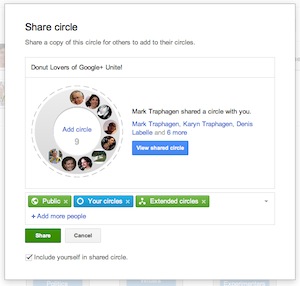 For example, say I want to start a circle of plussers called DonutLovers, with the purpose of chatting about all things donut-related. Great, I’ll just create my circle, add the 50 people I’ve noticed that seem to be interested in donuts, and then start posting and targeting my posts to that named circle. Perfect, right? Well, no. Because unless the people in my circle have also added me, my posts to them will almost certainly never reach them.
For example, say I want to start a circle of plussers called DonutLovers, with the purpose of chatting about all things donut-related. Great, I’ll just create my circle, add the 50 people I’ve noticed that seem to be interested in donuts, and then start posting and targeting my posts to that named circle. Perfect, right? Well, no. Because unless the people in my circle have also added me, my posts to them will almost certainly never reach them.
So simply creating a circle on your own is a likely dead-end — because you need to get people connected at both ends. How then to proceed? Well, a strategy that seems to have taken hold on G+ is to publicly curate your circle. This is done by first publicly announcing the creation/curation of a shared circle: Hey everyone, I’m going to be making a circle called DonutLovers, please respond here if you want in, and share this out to your circles! It’s usually helpful to reshare your call-for-joiners at high-traffic times for a couple of days in a row.
At some point when you feel you’ve got enough folks to make a circle, you need to share the circle back out to the public (adding yourself of course), and also target the circle itself. If your circle has less than 100 members, you can also notify, which will help ensure that everyone in the circle sees the circle and then adds it. Presumably they’ll be looking for it, you never know for sure.
So now you’ve got a group of people in a circle, and hopefully most of them have also added that circle — time to start the conversation, right? Well, no. Why not? Because there is currently no mechanism in Google+ to segregate topical content from your circles into your circles. What does that mean? It means that if you’ve got me in your DonutLovers circle, then anything I post that you can see, whether on-topic or not, will show up in your DonutLovers stream. Remember, “what you can see” includes my targeted posts and my public posts.
Since most people seem to be posting publicly right now, your beautifully curated circle will likely end up as a stream that looks like all your other streams. Full of interesting stuff perhaps, but only a fraction of it related to DonutLovers. This is where the hashtag comes into play!
Once you’ve got your connected circle up and running, you need to establish a common hashtag for everyone to use when posting. It doesn’t even have to be descriptive (although that helps people outside the circle), it just needs to be consistently applied. For example, for our DonutLovers circle, we can use #Donuts or #DonutLovers or whatever is easiest. It’s not necessary to be unique within Google+, but it doesn’t hurt.
Now, with a circle of interest and a common hashtag, we’re finally able to separate the conversations about Donuts into a manageable stream. How?
First, run a Google+ search on the hashtag. Then, from the middle dropdown, select From your circles. Finally, click SAVE THIS SEARCH to add this setup to your list of searches on the left.
Now, whenever you click on that saved search, you’ll pull up all the tagged conversations about Donuts from people in your circles. In other words, it’s your DonutLovers stream, served up fresh and ready for consumption. Best of all, you can create new posts right from this view, and Google+ will automatically add the hashtag for you. Delicious!
Happy plussing!

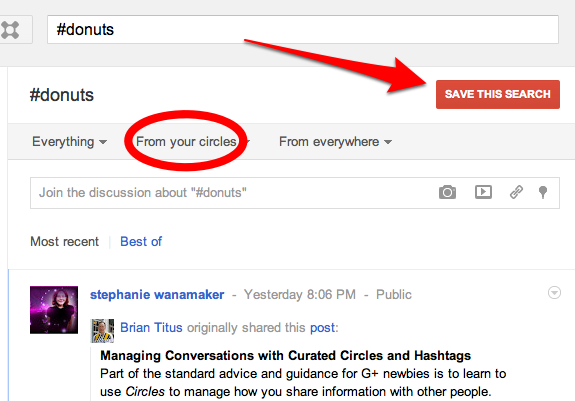
nice information, many thanks to the author. it is incomprehensible to me now, but in general, the usefulness and significance is overwhelming. thanks again and good luck!http://www.comodesbloquearcelular.net
Nice idea. I have been wondering how to do something like this.
However, it requires that everyone agrees to the hashtag and uses it properly. That would be nice, but is a bit unlikely among average users.
Overall, this is a decent work-around until we get some sort of private group function. To be honest, Facebook has a much nicer group function. However, Google Groups is pretty good too. Perhaps it will be integrated soon.
It’s a shame you don’t have a donate button! I’d certainly donate to this outstanding blog! I suppose for now i’ll settle for bookmarking and adding your RSS feed to my Google account. I look forward to new updates and will talk about this website with my Facebook group. Talk soon!
Another cool tip: you can include a link to the topic search on any web page, by inserting the URL https://plus.google.com/s/s%23donuts, and telling people the instructions given here (i.e. filter “From your Circles”, save search).
oops, the URL should be: https://plus.google.com/s/%23donuts